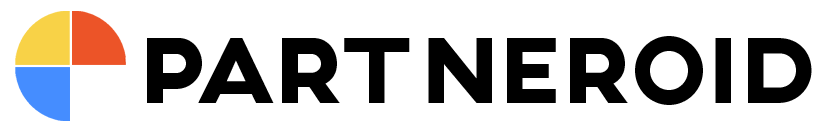Partneroid Public API v1.0.0
Scroll down for code samples, example requests and responses. Select a language for code samples from the tabs above or the mobile navigation menu.
Public API to be used by user
Base URLs:
Authentication
- API Key (PartneroidKeyAuth)
- Parameter Name: x-partneroid-token, in: header.
API's
get__partnerships
Code samples
# You can also use wget
curl -X GET https://api.partneroid.com/v1/partnerships?url=string \
-H 'Accept: application/json' \
-H 'x-partneroid-token: API_KEY'
GET https://api.partneroid.com/v1/partnerships?url=string HTTP/1.1
Host: api.partneroid.com
Accept: application/json
var headers = {
'Accept':'application/json',
'x-partneroid-token':'API_KEY'
};
$.ajax({
url: 'https://api.partneroid.com/v1/partnerships',
method: 'get',
data: '?url=string',
headers: headers,
success: function(data) {
console.log(JSON.stringify(data));
}
})
const fetch = require('node-fetch');
const headers = {
'Accept':'application/json',
'x-partneroid-token':'API_KEY'
};
fetch('https://api.partneroid.com/v1/partnerships?url=string',
{
method: 'GET',
headers: headers
})
.then(function(res) {
return res.json();
}).then(function(body) {
console.log(body);
});
require 'rest-client'
require 'json'
headers = {
'Accept' => 'application/json',
'x-partneroid-token' => 'API_KEY'
}
result = RestClient.get 'https://api.partneroid.com/v1/partnerships',
params: {
'url' => 'string'
}, headers: headers
p JSON.parse(result)
import requests
headers = {
'Accept': 'application/json',
'x-partneroid-token': 'API_KEY'
}
r = requests.get('https://api.partneroid.com/v1/partnerships', params={
'url': 'string'
}, headers = headers)
print r.json()
URL obj = new URL("https://api.partneroid.com/v1/partnerships?url=string");
HttpURLConnection con = (HttpURLConnection) obj.openConnection();
con.setRequestMethod("GET");
int responseCode = con.getResponseCode();
BufferedReader in = new BufferedReader(
new InputStreamReader(con.getInputStream()));
String inputLine;
StringBuffer response = new StringBuffer();
while ((inputLine = in.readLine()) != null) {
response.append(inputLine);
}
in.close();
System.out.println(response.toString());
package main
import (
"bytes"
"net/http"
)
func main() {
headers := map[string][]string{
"Accept": []string{"application/json"},
"x-partneroid-token": []string{"API_KEY"},
}
data := bytes.NewBuffer([]byte{jsonReq})
req, err := http.NewRequest("GET", "https://api.partneroid.com/v1/partnerships", data)
req.Header = headers
client := &http.Client{}
resp, err := client.Do(req)
// ...
}
GET /partnerships
Get partnerships data for a brand
Parameters
| Name | In | Type | Required | Description |
|---|---|---|---|---|
| url | query | string | true | Brand URL to fetch partnerships |
Example responses
200 Response
{
"description": "string",
"brands": [
{
"url": "http://example.com",
"name": "string",
"categories": [
{
"name": "string"
}
],
"image": {
"inline": {
"uri": "string"
}
}
},
{
"url": "http://example.com",
"name": "string",
"categories": [
{
"name": "string"
}
],
"image": {
"inline": {
"uri": "string"
}
}
}
]
}
Responses
| Status | Meaning | Description | Schema |
|---|---|---|---|
| 200 | OK | OK | Inline |
| 4xx | Client Error | Bad request | Inline |
Response Schema
Status Code 200
OK
| Name | Type | Required | Restrictions | Description |
|---|---|---|---|---|
| » description | string | false | none | Partnership description |
| » brands | [oneOf] | true | none | Partnerships data |
oneOf
| Name | Type | Required | Restrictions | Description |
|---|---|---|---|---|
| »» anonymous | object | false | none | Partnership Information |
| »»» url | string(uri) | false | none | Partner1 website url |
| »»» name | string | false | none | Partner1 name |
| »»» categories | [object] | false | none | Brand categories |
| »»»» name | string | true | none | none |
| »»» image | object | false | none | Partner1 logo |
| »»»» inline | object | false | none | Image in base64 format |
| »»»»» uri | string | false | none | Image URI |
xor
| Name | Type | Required | Restrictions | Description |
|---|---|---|---|---|
| »»»» anonymous | object | false | none | Partnership Information |
| »»»»» url | string(uri) | false | none | Partner2 website url |
| »»»»» name | string | false | none | Partner2 name |
| »»»»» categories | [object] | false | none | Brand categories |
| »»»»»» name | string | true | none | none |
| »»»»» image | object | false | none | Partner2 logo |
| »»»»»» inline | object | false | none | Image in base64 format |
| »»»»»»» uri | string | false | none | Image URI |
Status Code 4xx
Bad request
| Name | Type | Required | Restrictions | Description |
|---|---|---|---|---|
| » statusCode | number | true | none | Response status code |
| » error | string | true | none | Response error information |
| » message | string | true | none | Response message |
get__competitors
Code samples
# You can also use wget
curl -X GET https://api.partneroid.com/v1/competitors?url=string \
-H 'Accept: application/json' \
-H 'x-partneroid-token: API_KEY'
GET https://api.partneroid.com/v1/competitors?url=string HTTP/1.1
Host: api.partneroid.com
Accept: application/json
var headers = {
'Accept':'application/json',
'x-partneroid-token':'API_KEY'
};
$.ajax({
url: 'https://api.partneroid.com/v1/competitors',
method: 'get',
data: '?url=string',
headers: headers,
success: function(data) {
console.log(JSON.stringify(data));
}
})
const fetch = require('node-fetch');
const headers = {
'Accept':'application/json',
'x-partneroid-token':'API_KEY'
};
fetch('https://api.partneroid.com/v1/competitors?url=string',
{
method: 'GET',
headers: headers
})
.then(function(res) {
return res.json();
}).then(function(body) {
console.log(body);
});
require 'rest-client'
require 'json'
headers = {
'Accept' => 'application/json',
'x-partneroid-token' => 'API_KEY'
}
result = RestClient.get 'https://api.partneroid.com/v1/competitors',
params: {
'url' => 'string'
}, headers: headers
p JSON.parse(result)
import requests
headers = {
'Accept': 'application/json',
'x-partneroid-token': 'API_KEY'
}
r = requests.get('https://api.partneroid.com/v1/competitors', params={
'url': 'string'
}, headers = headers)
print r.json()
URL obj = new URL("https://api.partneroid.com/v1/competitors?url=string");
HttpURLConnection con = (HttpURLConnection) obj.openConnection();
con.setRequestMethod("GET");
int responseCode = con.getResponseCode();
BufferedReader in = new BufferedReader(
new InputStreamReader(con.getInputStream()));
String inputLine;
StringBuffer response = new StringBuffer();
while ((inputLine = in.readLine()) != null) {
response.append(inputLine);
}
in.close();
System.out.println(response.toString());
package main
import (
"bytes"
"net/http"
)
func main() {
headers := map[string][]string{
"Accept": []string{"application/json"},
"x-partneroid-token": []string{"API_KEY"},
}
data := bytes.NewBuffer([]byte{jsonReq})
req, err := http.NewRequest("GET", "https://api.partneroid.com/v1/competitors", data)
req.Header = headers
client := &http.Client{}
resp, err := client.Do(req)
// ...
}
GET /competitors
Get competitors for a brand
Parameters
| Name | In | Type | Required | Description |
|---|---|---|---|---|
| url | query | string | true | Brand URL to fetch competitors |
Example responses
200 Response
{
"data": [
{
"url": "http://example.com",
"name": "string",
"categories": [
{
"name": "string"
}
],
"countries": [
{
"name": "string",
"code": "string"
}
],
"image": {
"inline": {
"uri": "string"
}
}
}
]
}
Responses
| Status | Meaning | Description | Schema |
|---|---|---|---|
| 200 | OK | OK | Inline |
| 4xx | Client Error | Bad request | Inline |
Response Schema
Status Code 200
OK
| Name | Type | Required | Restrictions | Description |
|---|---|---|---|---|
| » data | [object] | true | none | Competitors data |
| »» url | string(uri)\ | null | false | none |
| »» name | string | true | none | Competitor name |
| »» categories | [object] | false | none | none |
| »»» name | string | true | none | none |
| »» countries | [object] | true | none | Competitor available countries |
| »»» name | string | true | none | Country name |
| »»» code | string | true | none | Country code |
| »» image | object | false | none | Competitor logo |
| »»» inline | object | false | none | Image in base64 format |
| »»»» uri | string | false | none | Image URI |
Status Code 4xx
Bad request
| Name | Type | Required | Restrictions | Description |
|---|---|---|---|---|
| » statusCode | number | true | none | Response status code |
| » error | string | true | none | Response error information |
| » message | string | true | none | Response message |
get__countries
Code samples
# You can also use wget
curl -X GET https://api.partneroid.com/v1/countries \
-H 'Accept: application/json' \
-H 'x-partneroid-token: API_KEY'
GET https://api.partneroid.com/v1/countries HTTP/1.1
Host: api.partneroid.com
Accept: application/json
var headers = {
'Accept':'application/json',
'x-partneroid-token':'API_KEY'
};
$.ajax({
url: 'https://api.partneroid.com/v1/countries',
method: 'get',
headers: headers,
success: function(data) {
console.log(JSON.stringify(data));
}
})
const fetch = require('node-fetch');
const headers = {
'Accept':'application/json',
'x-partneroid-token':'API_KEY'
};
fetch('https://api.partneroid.com/v1/countries',
{
method: 'GET',
headers: headers
})
.then(function(res) {
return res.json();
}).then(function(body) {
console.log(body);
});
require 'rest-client'
require 'json'
headers = {
'Accept' => 'application/json',
'x-partneroid-token' => 'API_KEY'
}
result = RestClient.get 'https://api.partneroid.com/v1/countries',
params: {
}, headers: headers
p JSON.parse(result)
import requests
headers = {
'Accept': 'application/json',
'x-partneroid-token': 'API_KEY'
}
r = requests.get('https://api.partneroid.com/v1/countries', params={
}, headers = headers)
print r.json()
URL obj = new URL("https://api.partneroid.com/v1/countries");
HttpURLConnection con = (HttpURLConnection) obj.openConnection();
con.setRequestMethod("GET");
int responseCode = con.getResponseCode();
BufferedReader in = new BufferedReader(
new InputStreamReader(con.getInputStream()));
String inputLine;
StringBuffer response = new StringBuffer();
while ((inputLine = in.readLine()) != null) {
response.append(inputLine);
}
in.close();
System.out.println(response.toString());
package main
import (
"bytes"
"net/http"
)
func main() {
headers := map[string][]string{
"Accept": []string{"application/json"},
"x-partneroid-token": []string{"API_KEY"},
}
data := bytes.NewBuffer([]byte{jsonReq})
req, err := http.NewRequest("GET", "https://api.partneroid.com/v1/countries", data)
req.Header = headers
client := &http.Client{}
resp, err := client.Do(req)
// ...
}
GET /countries
List all supported countries
Example responses
200 Response
{
"data": [
{
"code": "string",
"name": "string"
}
]
}
Responses
| Status | Meaning | Description | Schema |
|---|---|---|---|
| 200 | OK | OK | Inline |
| 400 | Bad Request | Bad request | Inline |
Response Schema
Status Code 200
OK
| Name | Type | Required | Restrictions | Description |
|---|---|---|---|---|
| » data | [object] | true | none | Countries information |
| »» code | string | true | none | Country code |
| »» name | string | true | none | Country name |
Status Code 400
Bad request
| Name | Type | Required | Restrictions | Description |
|---|---|---|---|---|
| » statusCode | number | true | none | Response status code |
| » error | string | true | none | Response error information |
| » message | string | true | none | Response message |
get__api-usages
Code samples
# You can also use wget
curl -X GET https://api.partneroid.com/v1/api-usages \
-H 'Accept: application/json' \
-H 'x-partneroid-token: API_KEY'
GET https://api.partneroid.com/v1/api-usages HTTP/1.1
Host: api.partneroid.com
Accept: application/json
var headers = {
'Accept':'application/json',
'x-partneroid-token':'API_KEY'
};
$.ajax({
url: 'https://api.partneroid.com/v1/api-usages',
method: 'get',
headers: headers,
success: function(data) {
console.log(JSON.stringify(data));
}
})
const fetch = require('node-fetch');
const headers = {
'Accept':'application/json',
'x-partneroid-token':'API_KEY'
};
fetch('https://api.partneroid.com/v1/api-usages',
{
method: 'GET',
headers: headers
})
.then(function(res) {
return res.json();
}).then(function(body) {
console.log(body);
});
require 'rest-client'
require 'json'
headers = {
'Accept' => 'application/json',
'x-partneroid-token' => 'API_KEY'
}
result = RestClient.get 'https://api.partneroid.com/v1/api-usages',
params: {
}, headers: headers
p JSON.parse(result)
import requests
headers = {
'Accept': 'application/json',
'x-partneroid-token': 'API_KEY'
}
r = requests.get('https://api.partneroid.com/v1/api-usages', params={
}, headers = headers)
print r.json()
URL obj = new URL("https://api.partneroid.com/v1/api-usages");
HttpURLConnection con = (HttpURLConnection) obj.openConnection();
con.setRequestMethod("GET");
int responseCode = con.getResponseCode();
BufferedReader in = new BufferedReader(
new InputStreamReader(con.getInputStream()));
String inputLine;
StringBuffer response = new StringBuffer();
while ((inputLine = in.readLine()) != null) {
response.append(inputLine);
}
in.close();
System.out.println(response.toString());
package main
import (
"bytes"
"net/http"
)
func main() {
headers := map[string][]string{
"Accept": []string{"application/json"},
"x-partneroid-token": []string{"API_KEY"},
}
data := bytes.NewBuffer([]byte{jsonReq})
req, err := http.NewRequest("GET", "https://api.partneroid.com/v1/api-usages", data)
req.Header = headers
client := &http.Client{}
resp, err := client.Do(req)
// ...
}
GET /api-usages
Get API usages bucket by date
Example responses
200 Response
{
"data": [
{
"value": 0,
"interval": {
"startTime": 0,
"endTime": 0
}
}
]
}
Responses
| Status | Meaning | Description | Schema |
|---|---|---|---|
| 200 | OK | OK | Inline |
| 400 | Bad Request | Bad request | Inline |
Response Schema
Status Code 200
OK
| Name | Type | Required | Restrictions | Description |
|---|---|---|---|---|
| » data | [object] | true | none | Api |
| »» value | number | false | none | none |
| »» interval | object | false | none | none |
| »»» startTime | number | false | none | none |
| »»» endTime | number | false | none | none |
Status Code 400
Bad request
| Name | Type | Required | Restrictions | Description |
|---|---|---|---|---|
| » statusCode | number | true | none | Response status code |
| » error | string | true | none | Response error information |
| » message | string | true | none | Response message |